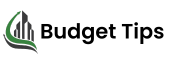Managing your finances can be overwhelming, but with the right tools, it becomes a breeze. Notion, the all-in-one workspace, is not just for note-taking or project management—it’s also a powerful tool for creating and managing your budget. In this guide, we’ll walk you through how to create a Notion budget template that’s tailored to your financial goals. Whether you’re saving for a big purchase, paying off debt, or just want to track your spending, this guide has you covered.
Why Use Notion for Budgeting?
Notion’s flexibility makes it an ideal platform for budgeting. You can customize your budget template to fit your unique needs, track expenses, set financial goals, and even visualize your progress with charts and graphs. Plus, it’s free (or affordable, depending on your plan), and you can access it from any device.
Step 1: Set Up Your Notion Workspace
- Create a New Page: Open Notion and create a new page titled “Budget Tracker” or something similar.
- Choose a Template (or Start from Scratch): Notion offers pre-made templates, but for a personalized budget, we recommend starting from scratch.
Step 2: Design Your Notion Budget Template
Here’s how to structure your budget template:
- Income Section:
- Create a table to list all your income sources (e.g., salary, freelance work, investments).
- Add columns for the date, source, and amount.
- Expenses Section:
- Create another table to track your expenses.
- Include columns for the date, category (e.g., groceries, utilities, entertainment), and amount.
- Savings and Goals:
- Dedicate a section to your financial goals, such as saving for a vacation or building an emergency fund.
- Use progress bars or checkboxes to track your progress.
- Monthly Overview:
- Create a summary table that calculates your total income, expenses, and savings for the month.
- Use formulas to automatically calculate your net income (Income – Expenses).
Step 3: Customize Your Template
- Add Visuals: Use charts or graphs to visualize your spending habits.
- Color-Code Categories: Assign colors to different expense categories for easy tracking.
- Set Reminders: Use Notion’s reminder feature to alert you when bills are due.
Step 4: Track and Update Regularly
- Daily/Weekly Updates: Make it a habit to log your expenses and income regularly.
- Monthly Reviews: At the end of each month, review your spending and adjust your budget as needed.
Step 5: Download or Share Your Template
Once your Notion budget template is complete, you can:
- Duplicate it for future months.
- Share it with family members or partners for collaborative budgeting.
- Export it as a PDF for offline use.
Bonus Tips for Effective Budgeting in Notion
- Use Linked Databases to connect your budget with other financial plans (e.g., debt repayment or investment tracking).
- Integrate Notion widgets like calendars or to-do lists to stay organized.
- Explore community-made templates for inspiration.
By following this guide, you’ll have a fully functional Notion budget template that helps you take control of your finances. Start today and watch your financial health improve!