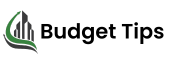Managing money can feel overwhelming, especially if you’re new to budgeting. Fortunately, there are plenty of tools and apps available to simplify the process, whether you’re looking for free options to get started or willing to invest in paid features for extra support. In this guide, we’ll explore a variety of budgeting tools and apps tailored for beginners, breaking down their features, benefits, and how they can help you take control of your finances.
Why Budgeting Matters for Beginners
Before diving into the tools, let’s talk about why budgeting is a game-changer. For beginners, it’s all about understanding where your money goes and setting a foundation for financial goals—like saving for a trip, paying off debt, or building an emergency fund. A good budgeting tool can turn a confusing pile of numbers into a clear plan, making it easier to track spending, avoid overspending, and feel confident about your money decisions.
Free Budgeting Tools and Apps
If you’re just starting out, free options are a great way to dip your toes into budgeting without any upfront cost. Here are some standout choices:
- Goodbudget (Free Version)
- What it does: Goodbudget brings the classic “envelope system” into the digital age. You assign your income to virtual envelopes for categories like groceries, rent, or fun money. Once an envelope is empty, you stop spending in that category.
- Beginner-friendly features: The free version lets you create up to 10 envelopes and track your spending manually. It’s simple and intuitive, perfect for learning the basics of budgeting.
- Why it’s great: It encourages mindful spending and works well if you prefer a hands-on approach. You can also sync it with a partner to manage shared expenses.
- Limitations: No automatic bank syncing in the free version—you’ll need to enter transactions yourself.
- NerdWallet App (Free)
- What it does: This app offers a full snapshot of your finances, from tracking spending to monitoring your credit score and net worth.
- Beginner-friendly features: It connects to your bank accounts to automatically categorize spending, showing you patterns (like how much you’re dropping on coffee). It’s straightforward and doesn’t overwhelm with too many options.
- Why it’s great: It’s completely free with no hidden fees, and the insights help beginners spot areas to cut back.
- Limitations: It’s more of a tracking tool than a strict budgeting system, so you’ll need to set your own spending limits.
- Rocket Money (Free Version)
- What it does: Rocket Money helps you track spending, manage subscriptions, and see your overall financial picture.
- Beginner-friendly features: The free version links to your accounts, tracks transactions, and alerts you to upcoming bills or low balances. It’s a quick way to see where your money’s going.
- Why it’s great: The subscription management feature is a lifesaver for beginners who might not realize how much those small monthly charges add up.
- Limitations: Advanced features like bill negotiation or detailed budgeting require a paid upgrade.
- Pen and Paper or Spreadsheets (Free)
- What it does: Old-school, but effective—write down your income and expenses in a notebook or use a free spreadsheet template (like Google Sheets).
- Beginner-friendly features: You’re in full control. List your income, fixed costs (rent, utilities), and variable spending (entertainment, dining out), then subtract to see what’s left.
- Why it’s great: No tech skills needed, and it forces you to engage with your finances actively. Plus, it’s free forever.
- Limitations: It’s time-consuming and lacks automation, so you’ll need discipline to keep it updated.
Paid Budgeting Tools and Apps
If you’re ready to level up your budgeting game, paid apps often offer more automation, customization, and guidance. Here are some top picks for beginners willing to spend a little:
- You Need a Budget (YNAB) – $14.99/month or $99/year
- What it does: YNAB uses a “zero-based budgeting” method, where every dollar you earn gets a job—whether it’s bills, savings, or fun.
- Beginner-friendly features: It syncs with your bank accounts, tracks spending in real time, and offers tutorials to teach you budgeting basics. You can try it free for 34 days.
- Why it’s great: It’s like having a financial coach. The app nudges you to plan ahead and rethink impulse buys, helping beginners build strong habits.
- Drawbacks: The cost might feel steep for some, but many users say it pays for itself in savings.
- EveryDollar (Premium Version) – $17.99/month or $79.99/year
- What it does: Another zero-based budgeting app, EveryDollar lets you assign every dollar a purpose and track progress.
- Beginner-friendly features: The paid version connects to your bank for automatic transaction imports and provides detailed reports. There’s a 14-day free trial to test it out.
- Why it’s great: It’s simple to use and ties into a philosophy of intentional spending, which is perfect for beginners wanting structure.
- Drawbacks: The free version is basic (manual entry only), so the real value comes with the premium plan.
- PocketGuard Plus – $12.99/month or $74.99/year
- What it does: PocketGuard tells you how much “pocket money” you have left after bills and savings, helping you avoid overspending.
- Beginner-friendly features: It links to your accounts, categorizes spending, and lets you set goals (like saving for a new phone). There’s a free version, but Plus adds debt payoff plans and unlimited budgets.
- Why it’s great: The “in my pocket” feature is a clear, beginner-friendly way to see what you can safely spend.
- Drawbacks: The free version is limited, and the subscription might not suit everyone’s needs.
How to Choose the Right Tool for You
Picking a budgeting tool depends on your style and goals:
- Love simplicity? Try Goodbudget or a spreadsheet.
- Want automation? Go for NerdWallet, Rocket Money, or the paid versions of YNAB or EveryDollar.
- Need spending alerts? PocketGuard’s “in my pocket” feature is ideal.
- On a tight budget? Stick to free options like NerdWallet or pen and paper.
Start with something easy and adjust as you get comfortable. Most paid apps offer trials, so you can test them risk-free.
Tips for Budgeting Success as a Beginner
- Start small: Track just a few categories (like food and bills) at first.
- Be consistent: Check your tool daily or weekly to stay on top of things.
- Adjust as you go: Life changes, and so should your budget.
- Celebrate wins: Saved $20 this month? Treat yourself to something small to stay motivated.
Final Thoughts
Whether you choose a free tool like Goodbudget or invest in a paid app like YNAB, the best budgeting tool is the one you’ll actually use. Beginners don’t need fancy features—just something that makes money feel less mysterious and more manageable. Experiment with a couple of options, find your fit, and watch your financial confidence grow. What’s your next money goal? Let a budgeting tool help you get there!