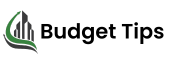Managing finances can often feel overwhelming, whether you’re handling a personal budget, running a small business, or overseeing a large organization’s financial planning. The budgeting process—tracking income, categorizing expenses, forecasting future costs, and setting financial goals—requires precision, time, and effort. Fortunately, artificial intelligence (AI) tools have emerged as game-changers, streamlining this process and making it more efficient, accurate, and even enjoyable. In this post, we’ll dive deep into how you can leverage AI tools to simplify your budgeting process, with detailed steps, examples, and practical tips.
Why Use AI Tools for Budgeting?
AI tools are designed to process vast amounts of data quickly, identify patterns, and provide actionable insights—all of which are critical for effective budgeting. Here’s why they’re a perfect fit:
- Automation: AI can automate repetitive tasks like data entry, categorization, and calculations.
- Accuracy: By minimizing human error, AI ensures your budget reflects reality.
- Insights: AI analyzes spending habits and predicts future trends, helping you make informed decisions.
- Time-Saving: What once took hours can now be done in minutes.
- Customization: Many AI tools adapt to your unique financial situation.
Let’s explore how to implement AI tools step-by-step in your budgeting process.
Step 1: Choose the Right AI-Powered Budgeting Tool
The first step is selecting a tool that aligns with your needs. Here are some popular AI-driven options, along with their standout features:
- Mint: Uses AI to automatically categorize transactions from linked bank accounts and offers spending insights.
- YNAB (You Need A Budget): Employs AI to help you assign every dollar a job and adapt your budget in real-time.
- PocketGuard: Tracks spending and uses AI to identify areas where you can save.
- QuickBooks (for businesses): Integrates AI to automate expense tracking, invoicing, and financial forecasting.
- Personal Capital: Combines budgeting with investment tracking, using AI to optimize your financial portfolio.
Tip: Start with a free trial to test how intuitive the tool feels for your specific budgeting needs—personal, family, or business.
Step 2: Connect Your Financial Accounts
Most AI budgeting tools work best when linked to your financial accounts (bank accounts, credit cards, loans, etc.). Here’s how to set this up:
- Secure Integration: Log into the tool and use its secure API to connect your accounts. Look for tools with bank-level encryption (e.g., 256-bit AES).
- Data Syncing: Allow the tool to pull in transaction history—typically the last 30-90 days—to establish a baseline.
- Verify Transactions: Check that the AI correctly imports your income and expenses. Some tools may need minor tweaks to recognize recurring payments (e.g., labeling “Netflix” as “Entertainment”).
Example: After connecting her bank account to Mint, Sarah noticed the AI flagged her $15 monthly gym fee as “Miscellaneous.” She corrected it to “Health,” and the tool learned to categorize it properly moving forward.
Step 3: Let AI Categorize and Analyze Your Spending
AI shines in its ability to categorize transactions automatically and spot trends. Here’s how to make the most of this:
- Auto-Categorization: The tool will label expenses like “Groceries,” “Utilities,” or “Dining Out” based on merchant data. Review and adjust these labels initially to train the AI.
- Spending Patterns: AI tools generate reports showing where your money goes. For instance, PocketGuard might reveal you’re spending 40% of your income on dining out.
- Alerts: Set up notifications for overspending in specific categories (e.g., “You’ve hit 90% of your $200 entertainment budget”).
Pro Tip: Use the insights to identify “leakage”—small, recurring expenses that add up, like daily coffee runs—and adjust your habits.
Step 4: Set Goals with AI Assistance
AI tools don’t just track—they help you plan. Here’s how to use them for goal-setting:
- Short-Term Goals: Tell the tool you want to save $500 for a vacation in three months. It will calculate how much to set aside weekly and adjust your budget.
- Long-Term Goals: For bigger objectives like paying off a $10,000 loan, AI can recommend monthly payments based on your income and expenses.
- Scenario Planning: Some tools, like YNAB, let you test “what-if” scenarios (e.g., “What if I cut dining out by 50%?”) and show the impact on your savings.
Example: John used Personal Capital to set a goal of saving $2,000 for an emergency fund. The AI suggested trimming $75/month from subscriptions, which he implemented by canceling unused services.
Step 5: Automate Forecasting and Adjustments
AI’s predictive power simplifies future planning:
- Expense Forecasting: Based on past data, AI can predict next month’s utility bill or holiday spending spikes.
- Income Projections: For freelancers or business owners, tools like QuickBooks use AI to estimate irregular income.
- Dynamic Adjustments: If you overspend in one category, the AI can suggest reallocating funds from another (e.g., reducing “Shopping” to cover “Groceries”).
Real-World Use: A small business owner using QuickBooks noticed AI predicted a 20% revenue dip in Q4 based on historical trends. She adjusted her budget early, avoiding a cash flow crunch.
Step 6: Monitor and Optimize Regularly
The budgeting process isn’t static—AI tools help you stay on top of it:
- Weekly Check-Ins: Spend 10 minutes reviewing AI-generated reports to catch anomalies (e.g., duplicate charges).
- Monthly Reviews: Assess whether your budget aligns with your goals and tweak as needed.
- Optimization Suggestions: Many tools offer tips, like “Switch to a lower-rate credit card” or “Negotiate your cable bill,” based on your spending data.
Tip: Use voice assistants (e.g., Alexa with Mint) to ask, “How much have I spent on groceries this month?” for hands-free updates.
Bonus: Enhance Budgeting with AI-Powered Add-Ons
Take your budgeting process further with these integrations:
- Chatbots: Tools like Cleo use conversational AI to answer questions like, “Can I afford this $100 jacket?”
- Spreadsheet AI: Link Google Sheets with an AI plugin (e.g., Coefficient) to pull real-time financial data and run custom analyses.
- Receipt Scanning: Apps like Expensify use AI to scan receipts and log expenses instantly.
Common Pitfalls to Avoid
- Over-Reliance: AI isn’t perfect—double-check its categorizations and predictions occasionally.
- Privacy Concerns: Only use reputable tools with strong security policies.
- Ignoring Manual Input: For cash transactions, you’ll still need to enter data manually.
Conclusion
The budgeting process doesn’t have to be a chore. By harnessing AI tools, you can automate tedious tasks, gain deep insights into your finances, and focus on what matters—achieving your financial goals. Start by picking a tool that suits your needs, connecting your accounts, and letting AI do the heavy lifting. With consistent use and minor tweaks, you’ll find budgeting becomes less stressful and more empowering.
Ready to simplify your budgeting process? Try one of these AI tools today and take control of your finances like never before!